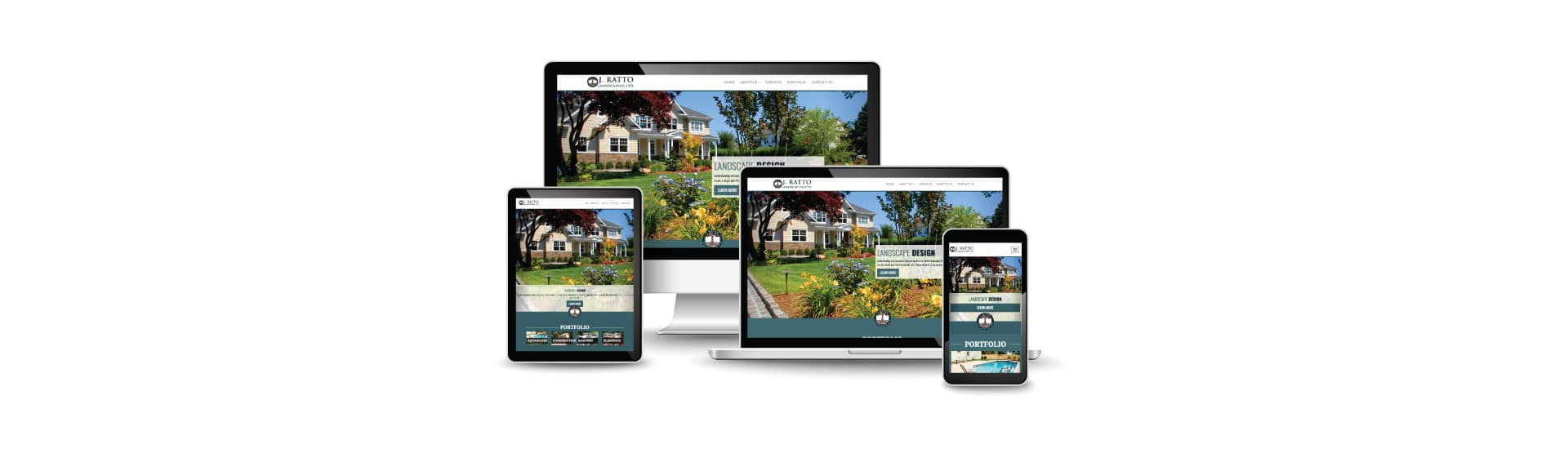I just sat down with a potential client last week that has one of those awful video-overlay virtual assistants on their homepage. (Sorry if you’re reading this guys, but it has to go!) The first time you load their website, suddenly things start to move and cover the center of the homepage where you’re trying to read. Then, without warning, a woman appears on the screen and starts talking to you.
Time-and-again I’ve had clients request features like this or I’ve had to convince them to allow us to remove them when we do a rebuild. Music, auto-play video, virtual assistants, etc. There can be a time and a place for all of these things, but it’s certainly not your homepage.
The biggest faux pas is to play sound when a user isn’t expecting it. I covered this briefly in this post about rules for Instagram. Most people don’t have headphones plugged into their computer or cell phone all day. They browse the web in public places and the last thing they want is for everyone to suddenly know exactly what they’re doing in a loud, obnoxious fashion. For those who do have headphones plugged in or have sound coming out of their speakers, they’re doing that by choice. They’ve decided there is something on that device they want to listen to, and the song you think people want to hear when they reach your website isn’t it, I promise.
So when is it appropriate? When the user is expecting it and has taken some action to indicate that’s what they want. Not even YouTube is bold enough to auto-play video on their homepage. They will auto-play video on video pages because the assumption is that by now, everyone knows YouTube is a video platform, and you’ve clicked a link to get to that video, so you’re expecting audio and video from that action.
Instagram and Facebook will auto-play video but they won’t enable sound until you click the video. If you read my Instagram post you’d know that this wasn’t always the case, and the mute-by-default feature was added after enough users complained.
One of the worst offenders these days are video ads. A good rule of thumb if you’re building a website where you plan to show advertising, the only auto-play video ads you should have on your site should be pre-roll video, unless you have the option to ENSURE your video ads are muted by default. Without exception, I leave every website I don’t need to absolutely be on that auto-plays sound.
So keep it simple and think about your users, you’ll end up with a much better product in the end.
(This article originally appeared on NextStop Magazine.)